Action Emails Faster
Your inbox is dragging your progress 🤯
The modern world scatters our minds, so it’s hard to do work that actually moves the needle. As Cal Newport - author of Deep Work - quips, “No billionaire ever came about because of being great at answering messages”.
Harvard University estimates we lose 1-2 hours a day to distractions.
(Your inbox waves furtively… yeah, it knows it’s responsible.)
It’s a bad idea to just do every big email as it comes in. Those heavy context switches leave behind an attention residue that can last for 20 minutes, killing your cognitive capacity. Researchers liken it to being stoned.
But we can’t ignore them either.
Best selling productivity authors all agree: the answer is triaging our inbox:
- Everything is lightly checked fast - nothing is secretly exploding
- Important things will be tracked - never forgotten
- Later, efficiently batch process similar hard things together - e.g. by person.
👋 Breef gives you the fastest, simplest routine 👋
Breef rebuilds your Gmail inbox for rapid organizing.
1. Blindingly fast decision making 🚀
Breef’s infinite scroll let’s you fly through your inbox as fast as Instagram.
Skim everything, without hesitating over which email to open next, and mark it:
Reply Later
Read Later
Label it for a project
You can then search for things to Reply Later in that Project
Save (if it’s a great newsletter)
Do this if it has really useful insights. You can even take notes.
Try to archive everything. Honestly trust me on this, it feels great. (Fear not: archiving just moves things from the Inbox into All Mail. Nothing is deleted.)
This leads to Inbox Zero - the feeling of a clear mind, free from worry.
USE YOUR KEYBOARD!
I can’t stress how much slicker this feels.
Press j to whiz onto the next email, or better, press e to archive it and whiz.
There’s a keyboard shortcut for every command - just hover over the button to reveal it.
Now you’re pretty much Gmail Superman, with your inbox a’blur as you fly.
2. Be bold and present with the timer ⏱️
The elegance of Breef is that it fades out all Gmail’s other distractions… it’s just you being served emails in a beautifully minimalist and fast environment.
But to give you that little extra motivation, you can also turn on the timer.
It’s especially useful if you’re feeling anxious about even starting that giant pile of unreads. It gives you the feeling of an achievable little win. “I’m not entering an endless email list, I’m going to do as much as I can in 2 minutes and get out - and I’ll feel the boost of achievement.”
3. Stay on Topic 🧠
Our inboxes are ancient tech. Showing you every email, from every part of your life, in the order they arrived, bombards and frazzles your brain.
You feel much more sane with less context switching.
Breef let’s you create Focus Topics - aka Saved Searches (or Magic Views).
It’s your way to say, “Silence the noise, I’m only listening to THIS right now.”
For Example
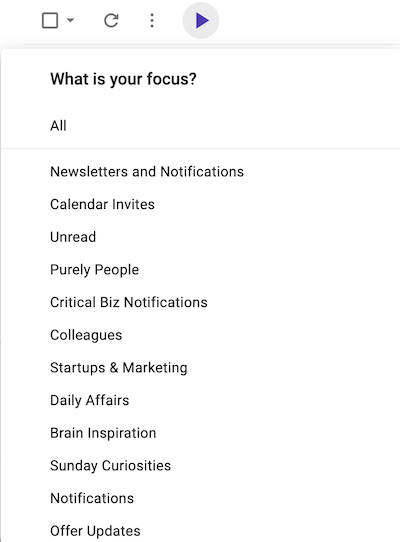
With that, I can focus on…
Critical Business Communications
E.g. Is Google about to torpedo my business? Doth the taxman cometh? Etc.
ex: from:google OR from:hmrc.gov.uk
Just colleagues
I’ve been led to believe that my team prefers it when I actually respond.
ex: (from:@activeinboxhq.com OR from:@getbreef.com) -from:me
Set up your own!
Click the Breef Play icon above your inbox
Click Edit these Focus Topics
Either enter search terms, or pick senders to filter on.
Pro tip: Gmail’s Search Operators will help.
4. Do your hard tasks more efficiently ✅
Now that you’re not stressed reacting to every hard email that comes in, you can batch process similar things together. Your brain will stay sane!
Just drop into your Reply Later list, and start approaching by person or project.
➕ Struggling with a lot of subscriptions? ➕
The price of their occassional brilliance is that they clutter and clog.
They add a ton of kindling to the fire of our mental anxiety.
Breef’s raw speed will solve this too: Be Better Informed, The Smart Way