Be More Informed
Your missing the insights you signed up to see 😞
You’re not alone, all of us are! We’re missing out on ways to level up our career.
You see, email - although a top human achievement - is a habitat of everything.
Before Breef, folks had solved 2 out of the 3 categories of email: we know to reply to humans, and apps help us unsubscribe from junk.
But nothing helps you keep up with the maybe emails… those subscriptions with enough flashes of brilliance to keep them around, but are hit and miss.
And the volume of them is cluttering, clogging and most often, going unread.
👋 Let’s see how Breef makes you smarter 👋
Breef makes your inbox feel small and manageable, and gets you through it at blistering speed to spot the gems and discard the rest.
1. Make your news fun and bite-sized ⏱️
There are few things as daunting as the long shadow cast by a towering pile of unread emails. We don’t know where to start.
Breef makes it feel much more achievable - winnable - when you’re no longer facing an endless task, but instead, a challenge: “How much can I do in 2 mins?”.
And with each 2 minute run, you’re a step closer to being in control.
2. Stay on Topic and stay calm 🔍
Your poor brain gets frazzled having to context switch between the wildly different emails pinging into your inbox.
Breef has fixed that with Focus Topics. Aka Saved Searches, or Magic Views.
It’s your way to say, “Silence the noise, I’m only listening to THIS right now.”
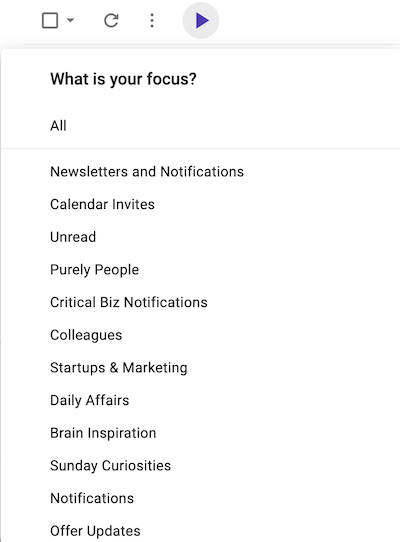
With that, I can focus on…
Offer Updates
Because sometimes you just wanna scroll through the Gmail Promotions tab.
ex: (category:promotions OR category:updates)
Getting smarter about Startups & Marketing
I subscribe to lots of potent newsletters, which are perfect with a coffee.
I added these senders one by one by hovering over them
Savouring long reads on a Sunday nerd fest
This is my happy place. It’s all the slow, random-walk-of-life reads that would irritate me intensely in the week, but I savour over the weekend.
Set up your own!
Click the Breef Play icon above your inbox
Click Edit these Focus Topics
Either enter search terms, or pick senders to filter on.
Pro tip: Gmail’s Search Operators will help.
3. Never miss your Top Subscriptions 🏅
Ssh, don’t tell anyone - but I’m really bad at keeping order manually.
If you’re like me… you’re going to love this automatic Focus Topic…
Breef learns to predict who is worth your time. 💡
It lets you track everything that matters - without reading everything.
So that even when you’re in a rush, you can get a burst of pleasure.
Catch up on the top subscriptions you didn’t open, over ☕
My absolute favorite way to use this topic is to show me Top Subscriptions I haven’t opened yet, kept sharp with a 2 minute timer, to guarantee a fun break.
And coming soon…
We don’t get around to reading our subscriptions because even the best writers are hit & miss. If we were sure every email would be brilliant, we’d never miss one.
Well, I’ve got an idea to predict the specific emails you mustn’t miss…
I think it’ll be so exciting to network together our Gmail engagement as a user community, to strengthen and amplify the best subscription emails.
It’s the same way the brain works: common pathways are reinforced to grow our intelligence. Breef will see what emails users love, and shortlist them for you
I’m calling it Networked Thought 🕸️. Join together to find beautiful needles in the messy haystack of our inboxes.
4. Skim for insights incredibly fast 🚀
The only way to stay on top of a mountain of subscription emails is raw speed.
Speed means you can skim to catch whatever insights leap out at you - and then discard everything else.
The jazziest “hey friend, see what I can do” feature in Breef is its infinite scroll. It basically makes Gmail feel as fast and fluid as Instagram.
This lil’ dazzler is ideal for skimming that maybe pile without click click clicking your way into a coma. (This is me skimming wonderful subscriptions: 😍)
And that’s where Breef’s jazziest feature lets you fly: infinite scroll. Aka zoom through your emails as fast as Instagram.
Use your keyboard
The only thing faster than infinite scroll is being a keyboard warrior.
Once you’ve got the muscle memory to ’e’ to archive and move next, your emails will be disappearing in a blur.
5. Build your Second Brain as you go 🧠
The infinite scroll gave me the power to actually read all my emails. 🎉
Only that gave way to the distress that I don’t remember anything. 🥺
You see, our brains are meant for having ideas, not storing them.
All my time on those newsletters was wasted. So I started coding…
How to Save insights
As you scroll, hit the Save button. This will move the email out of the inbox and into your Knowledge Base label.
Be a harsh judge, you really want your Knowledge Base to be pure brilliance.
You’re creating super powers for later
The problem with news is that you never really need to know it right now.
Yet what is merely interesting today might become vital later.
For me, that’s the SEO tips and marketing ideas I get from newsletters. I can’t try everything immediately, but next time I turn my attention to it I’ll want those ideas back.
Your Knowledge Base is available for the left-hand Gmail Navigation Bar, ready to be searched or browsed whenever you need it.
Take Notes on the insights you read
When you save it, you’ll be invited to summarize it into Notes.
Because when you reopen that long email, you only want the highlights that made you save it in the first place.
Pro tip: note making (not taking) is a personal upgrade for true learning.
Discover the best teachers. In. The. World. 🎓
Hyperbolic? Moi? 😇
It’s true that lots of great writers are switching to email newsletters. It’s also true that they’re hard to find. And if you actually want to rank them to know who is best? Oy vey! No chance!
With lots of users for Breef comes lots of possibilities to combine our collective wisdom, and lift up those great writers.
I’m working on it - see the Roadmap.